Technical Communication: Teach you Fun Scanner
With the development of scanner production technology and the decline in price, flatbed scanners are becoming more and more popular in offices and homes. In order to let readers know more about how scanners convert color artwork and photos into digital graphics files, they are used in computers. The graphical approach explains how to disassemble a VIGOR scanner, allowing us to “enter†the scanner, understand the internal parts of the scanner, and discuss the impact of these components on the performance of the scanner.
First, the principle of an overview
The scanner is a plastic housing that consists of a top cover, a glass platform, and a base. The glass platform is used to place the scanned artwork; there is a black (or white) pad on the inside of the plastic cover. The function is to compress the scanned document when the top cover is down. Most of the scanners currently use a floating top cover. To adapt to scanning different thickness objects.
Through the glass platform of the scanner, you can see the mechanical transmission mechanism, scanning head and circuit system (circuit board) installed on the base. The function of the mechanical transmission mechanism is to drive the scanning head to move longitudinally along the scanner; the function of the scanning head is to convert the light signal into an electric signal; the function of the circuit system is to process and transmit the image.
When we begin to scan the scanned image by placing it face down on the glass platform, the mechanical drive mechanism drives the scan head to move longitudinally along the scanner. The light emitted by the light source on the scan head is directed toward the artwork, and the light reflected by the artwork ( Optical signal) After the photoelectric converter is converted into an electrical signal, it is processed by a circuit system and sent to a computer.
The photoelectric conversion mechanism is disposed laterally along the scan head, and the mechanical transmission mechanism drives the scan head to move one unit distance along the longitudinal direction of the scanner. The photoelectric conversion mechanism collects the graphic data on a horizontal line on the scan artwork, and scans the scan head along the longitudinal direction. After the original, the scanner captures and transmits all the graphic information on the original.
Second, remove the scanner
1. Demolition of the glass platform
Each corner of the VIGOR scanner's glass platform has a round hole. Use a Phillips screwdriver to reach the hole and remove the screw to remove the top cover and the glass platform. After opening the scanner, you can see parts such as stepper motors, drive belts, scan heads, and circuit boards.
Some scanners do not use screws instead of screws in the upper and lower parts, but use plastic snaps. When disassembling, insert a small flat screwdriver into the gap to open the plastic snap. The upper and lower parts can be separated. When the plastic snap is snapped, the action should be light. Do not damage the plastic parts.
2. Unplug data soft cable
VIGOR scanner has two circuit boards inside, one is fixed on the rear side of the scanner head and the other is installed on the back side of the scanner. The two circuit boards are connected through the data flexible cable. Remove the soft cable before removing the scanner head. The data soft cable is stuck in the cable slot in the circuit board. When the soft cable is removed, the card pins on both sides of the cable slot need to be dialed out first, and then the soft cable can be pulled out easily. .
3. Disassemble the scan head
The scanning head is worn on a circular metal rod (guide rail), driven by the transmission belt along the longitudinal movement of the scanner, and only the circular metal rod is removed from the plastic card holder on the base so that the scanning head can be separated from the transmission belt. Remove the scan head and circular metal rod upwards and then pull the circular metal rod out of the scan head.
4. Remove the lamp
The lamp tube is placed at the top of the scanning head and is laterally placed along the scanning head and clamped on the plastic card holders on both sides of the scanning head. The power supply plug is inserted on the circuit board at the rear side of the scanning head. Simply remove the power supply plug from the lamp on the circuit board and remove the lamp from the scan head. The finest lamp only has the thickness of the matchstick. Take care when disassembling and placing it.
5. Remove the circuit board
Unscrew two screws to remove the circuit board from the scan head. On the front side of the circuit board, you can see the dual in-line packaged CCD device. Because the CCD device needs to directly face the optical lens in the scanning optical path, improper installation and restoration will affect the scanning quality. It is recommended that general users do not remove the circuit board on the scanning head.
Third, mechanical transmission mechanism
Mechanical transmission mechanism consists of stepper motor, transmission gear and transmission belt. The scan head is supported by a circular support slide bar, which is stuck on the drive belt and is driven along the support slide bar by the drive belt.
Note: The professional scanner uses a precision lead screw to move the scan head, resulting in higher vertical scan resolution and more stable images.
The mechanical stepper stepper motor's stepping accuracy determines the scanner's longitudinal scanning accuracy (resolution). Because stepper motors are easy to control, most manufacturers take a vertical resolution of twice the horizontal resolution of the production scanner.
Fourth, the scan head
The scanning head is a component that converts light signals into electrical signals. The photoelectric conversion device used on the common scanning head includes a CCD (Charge-Coupled Device) charge-coupled device and a CIS (ContactImage Sensor) contact image sensor.
The scanning head using a CCD device consists of a light source (a strip light tube), three stripe plane mirrors, a focusing lens (lens group), and a CCD charge coupled device. Bar light tubes and bar plane mirrors are placed horizontally on the scan head. When the scanner is working, the parallel light from the strip lamp is reflected by the artwork and the bar plane mirror and then enters the CCD through the focusing lens (or lens group). The CCD converts the light signal into an analog electrical signal proportional to the light intensity. .
1. light source
The scanner acquires image information by reading reflected or transmitted light. The quality of the light source will seriously affect the final scanning result. Current scanner products basically use low-pressure glow discharge tubes, low-pressure glow discharge tubes without filaments, long life, stable light emission, and extremely high scanning quality.
2. Lens
The function of the lens is to focus the light on the photosensitive element CCD to produce a clear and undistorted image. The lens is an extremely delicate and important optical component that affects the image quality. Most popular scanners use single prime lens to acquire images. To converge A4 (210mm) format image information on the CCD requires a larger opening angle of the lens. If the lens quality is not good, the edge of the scanned image will produce aberrations. And dispersion, resulting in image edge distortion and color distortion.
· To improve image quality, high-end scanners use multiple sets of lenses to sample different areas of the image to reduce aberrations and dispersion, resulting in a uniform and clear image.
• Some high-end scanners use an adjustable focal length lens to accommodate different areas of the scanned object. When scanning a smaller area of ​​the image, higher resolution is obtained by focusing.
3. Photoelectric conversion device CCD
The photoelectric conversion device CCD integrates the surface of a plurality of photosensitive device chips, and the photosensitive devices are arranged in a straight line. When the light is converged on the CCD surface by the lens, each photosensitive device induces a different quantity due to the difference in the perceived light intensity. According to the charge, the decoding circuit forms an analog electrical signal (referred to as a continuously varying electrical signal) output that is proportional to the incident light intensity according to the amount of charge coupled to each photosensitive device.
Photoelectric conversion device CCD is widely used in cameras, digital cameras and scanners. Area cameras are used in cameras and digital cameras to capture planar images. Linear CCDs are used in scanners to receive only one line of image data. .
The CCD can only sense the intensity of the received light and cannot distinguish the color of the image. There are two common ways to obtain color images. One is to add a color filter to each pixel on the surface of the photosensitive element of the CCD chip to form a color image CCD, and the other is to use a beam splitter system to divide the incident light into three colors of red, green and blue. Received with three CCDs.
Aluminium Casement Doors can be designed with an inward or outward opening as required with a low threshold door base, which is both wheelchair and pushchair friendly.
An aluminium French door configuration is the perfect option for larger openings or for modern Juliet balconies to upper floors.
The aluminium profiles can be powder coated a RAL colour to suit all project specifications. We also have a range of lever/lever handles available to choose from to ensure that your aluminium door meets your exacting requirements.
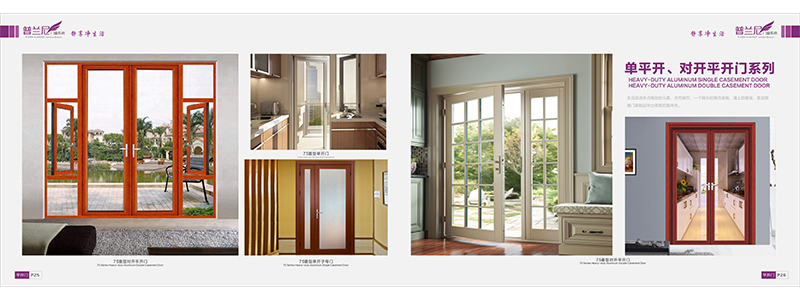
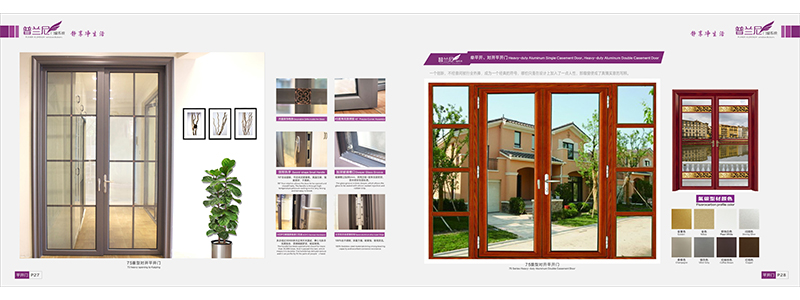
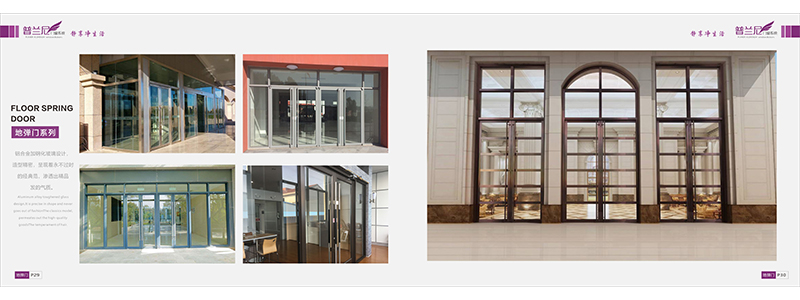
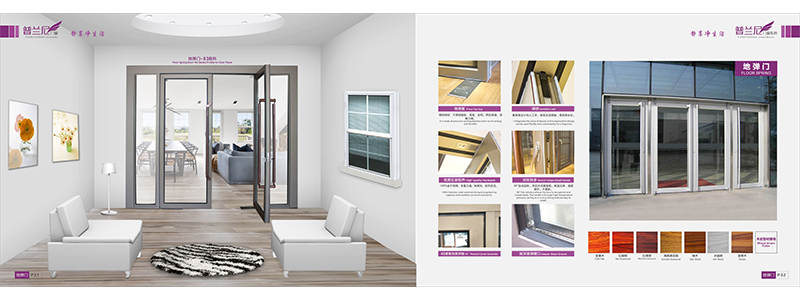
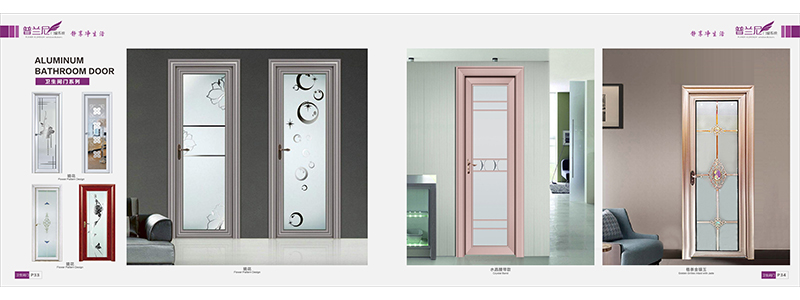
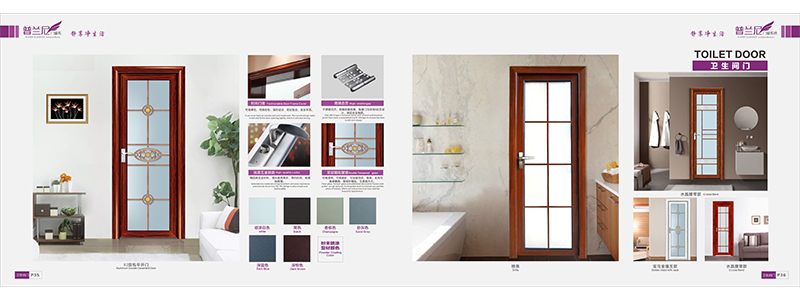
Aluminum Casement Doors,Casement Doors,Customized Aluminum Casement Door,Aluminum Glass Casement Door
Lingyin Construction Materials LTD , https://www.lingyincn.com